I will be comparing the following features:
Creating new tasks is pretty quick and simple with Wrike, I specify a title, assignee, start and due date, duration, status, priority, included in, shared with, and description with a rich text edit box. I am allowed to set a recurrence on the task, which is kind-of handy. The duration is a single-point estimate of course. I have yet to find a project management tool that will allow me to have a ranged estimate for a task like LiquidPlanner does. This builds in a level of uncertainty into the schedule which is critical to keep projections realistic, and will keep the project manager from continually going back to revise the schedule when estimates change.
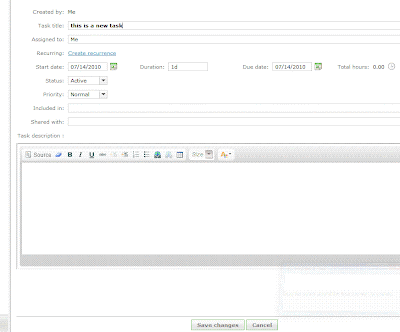
The “priority” field has 3 options - Normal, High and Low. This is a handy feature to be able to flag the task, but it does not make it go any higher in the list of tasks. A personal task list is ordered by due date, which makes sense at a basic level. If tasks need to be re-prioritized then the due dates need to be edited for each task individually, or the end dates adjusted via the timeline. I had fun dragging the little blocks around the timeline but the problem here is that the timeline is only as realistic as I set it to be. The timeline does not take into account the durations of tasks, the resources assigned to them and the other workload or work schedule of those resources, office holidays, etc. There is no way to see if any of the tasks are at risk of being completed by their due date, until they are actually overdue and then they turn red.
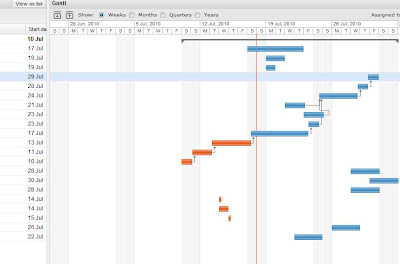
With LiquidPlanner, making a task highest priority is done simply by dragging it to the top of the task list. When this happens, the expected completion date for that and all other tasks updates appropriately. The expected completion date takes into account the other tasks assigned to that resource, working schedule of the resource, delay until date, and any other outside dependencies. The date calculated and schedule created shows a much more realistic picture of when things will get done, not just when we hope they will get done. Any items that are risk of not being completed by their promise date will immediately turn red and will remain that way until priorities are shifted or dates revised.
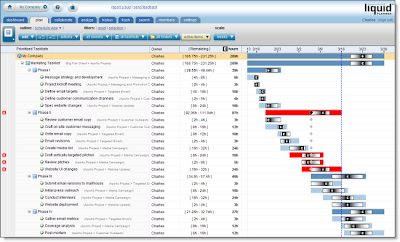
Wrike has a feature called “Flexible Structures”, which allows the manager to build hierarchies of tasks and simultaneously put a sub-project and a task in many projects. Tasks can be sorted in many ways. LiquidPlanner also allows the manager to organize tasks into a folder view and a task list view. So, projects are built and organized in the “Organize” view and then priorities are set and adjusted in the “Task” view.
Collaboration
Wrike has a “Discussions” tab for each task, and a tab where files can be uploaded. LiquidPlanner has additional levels of collaboration for each task, project folder, and root of the project. LiquidPlanner includes:

This keeps the collaboration rich & organized. Wrike is launching an “Activity Stream” feature with it’s new version, which will show all activity over all projects and also include comments or discussion. This is a nice way to watch everything but I didn’t see a way to sort this stream by project/user/etc.
LiquidPlanner has a client portal system, a great way to collaborate with clients while controlling exactly what they can view & edit. Wrike does allow clients to be invited to the workspace to view projects, but as far as I can tell there is no portal-type system setup with controls over what elements can be viewed, edited, etc.
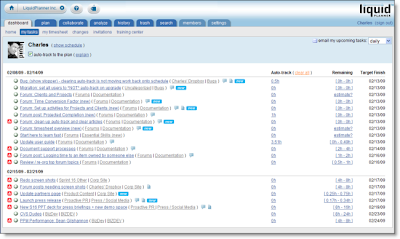
Reporting
Wrike has a nice sized list of filters available, all prebuilt and accessible from the left column. This is handy, but what I personally find more practical and useful is the prebuilt (and very slick) reports and custom filters that can be setup with LiquidPlanner. LiquidPlanner includes the ability to sort by task owner, project folder, task list and status (active, complete, flagged, work remaining, etc).
LiquidPlanner has a free iphone app, Wrike reports to be working on their app.
Both systems include timesheets.
Summary
Although I found the Wrike interface clean and fairly easy to use, LiquidPlanner still has more of the features that are important to me in the type of project management work that I do, with constantly shifting priorities and tasks that need to need ranged estimates. And with all the talk of project collaboration tools, LiquidPlanner is pretty packed with great (and very organized) ways to collaborate.
What do you think?
- Task Management / Schedule Building
- Collaboration
- Reporting
- Mobile & Misc
Creating new tasks is pretty quick and simple with Wrike, I specify a title, assignee, start and due date, duration, status, priority, included in, shared with, and description with a rich text edit box. I am allowed to set a recurrence on the task, which is kind-of handy. The duration is a single-point estimate of course. I have yet to find a project management tool that will allow me to have a ranged estimate for a task like LiquidPlanner does. This builds in a level of uncertainty into the schedule which is critical to keep projections realistic, and will keep the project manager from continually going back to revise the schedule when estimates change.
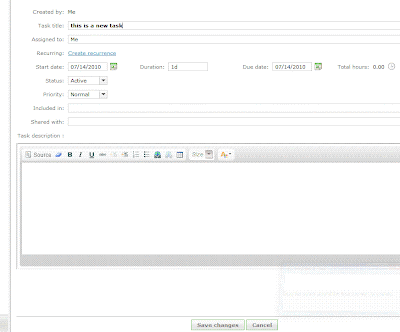
The “priority” field has 3 options - Normal, High and Low. This is a handy feature to be able to flag the task, but it does not make it go any higher in the list of tasks. A personal task list is ordered by due date, which makes sense at a basic level. If tasks need to be re-prioritized then the due dates need to be edited for each task individually, or the end dates adjusted via the timeline. I had fun dragging the little blocks around the timeline but the problem here is that the timeline is only as realistic as I set it to be. The timeline does not take into account the durations of tasks, the resources assigned to them and the other workload or work schedule of those resources, office holidays, etc. There is no way to see if any of the tasks are at risk of being completed by their due date, until they are actually overdue and then they turn red.
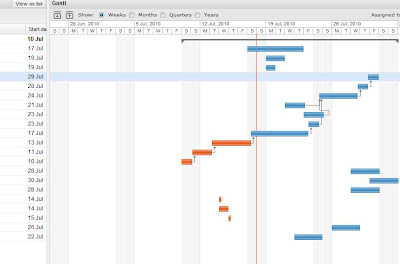
With LiquidPlanner, making a task highest priority is done simply by dragging it to the top of the task list. When this happens, the expected completion date for that and all other tasks updates appropriately. The expected completion date takes into account the other tasks assigned to that resource, working schedule of the resource, delay until date, and any other outside dependencies. The date calculated and schedule created shows a much more realistic picture of when things will get done, not just when we hope they will get done. Any items that are risk of not being completed by their promise date will immediately turn red and will remain that way until priorities are shifted or dates revised.
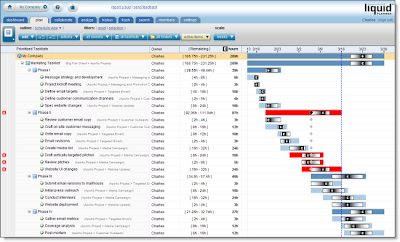
Wrike has a feature called “Flexible Structures”, which allows the manager to build hierarchies of tasks and simultaneously put a sub-project and a task in many projects. Tasks can be sorted in many ways. LiquidPlanner also allows the manager to organize tasks into a folder view and a task list view. So, projects are built and organized in the “Organize” view and then priorities are set and adjusted in the “Task” view.
Collaboration
Wrike has a “Discussions” tab for each task, and a tab where files can be uploaded. LiquidPlanner has additional levels of collaboration for each task, project folder, and root of the project. LiquidPlanner includes:
- Description (plain text edit)
- Discussion (Twitter type comment stream)
- Detailed Notes (rich text edit)
- Links
- Attached documents

This keeps the collaboration rich & organized. Wrike is launching an “Activity Stream” feature with it’s new version, which will show all activity over all projects and also include comments or discussion. This is a nice way to watch everything but I didn’t see a way to sort this stream by project/user/etc.
LiquidPlanner has a client portal system, a great way to collaborate with clients while controlling exactly what they can view & edit. Wrike does allow clients to be invited to the workspace to view projects, but as far as I can tell there is no portal-type system setup with controls over what elements can be viewed, edited, etc.
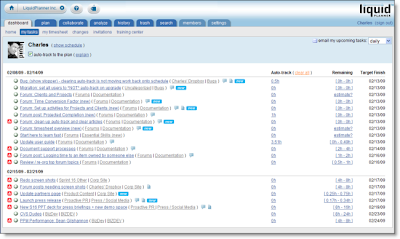
Reporting
Wrike has a nice sized list of filters available, all prebuilt and accessible from the left column. This is handy, but what I personally find more practical and useful is the prebuilt (and very slick) reports and custom filters that can be setup with LiquidPlanner. LiquidPlanner includes the ability to sort by task owner, project folder, task list and status (active, complete, flagged, work remaining, etc).
LiquidPlanner has a free iphone app, Wrike reports to be working on their app.
Both systems include timesheets.
Summary
Although I found the Wrike interface clean and fairly easy to use, LiquidPlanner still has more of the features that are important to me in the type of project management work that I do, with constantly shifting priorities and tasks that need to need ranged estimates. And with all the talk of project collaboration tools, LiquidPlanner is pretty packed with great (and very organized) ways to collaborate.
What do you think?
12 comments:
Thanks for the review Dina. Maybe it comes down to the price differential...do you know what the prices are for these tools?
-Christine
Hi Christine,
Thanks for bringing that up, should have left notes about that here. Wrike seems to have an a la carte model, so price will vary from $10 per user/month to $20 per user/month, then other features like time tracking, Outlook sync, iCal and Windows mobile are all additional per month ($2 - $8 a piece).
LiquidPlanner will range from $25-$35 per user per month, depending on whether you pay by year or month. LiquidPlanner is also half-price for non-profits.
So, in the end it looks like they are pretty close in price.
You can also check out DeskAway (www.deskaway.com) - simple, powerful and yet affordable.
You can also look at www.clarizen.com, a powerful project management software with strong execution approach ,real data and interesting integrations (zenDesk, GoogleDocs, intacct, iCal and more).
Nice review!
When we were choosing what software to use we looked at those two programs very closely. Our final decision was to stick with Wrike. We chose Wrike because of its flexible structure. We have one team working on several overlapping projects simultaneously, and Wrike is the only project management software we found on the market that could handle this problem with such elegance! We could also create different views on the same tasks, so all our clients (and I mean all, thanks to unlimited viewers) could see only what they needed to see.
Liquid planner is good software, no doubt, but Wrike was simply more suitable for our needs.
I feel that it is worth mentioning that Wrike also has option of Unlimited viewers for $9.95, which can significantly reduce overall price.
My team has been reviewing these types of packages for over a year and the key item we rarely find is a project intake or ticketing component. They all have these powerful features and seem to assume you work on a couple big, known projects a year that the PjM sets up i the system.
My team will complete over 1,500 Internet projects in 2010 and where we struggle is handling the requests that fly at us from the business, from agencies, from marketing, wherever. What we want is for users to enter request tickets that we triage into either ad-hoc work that a developer or designer completes, or else that request blossoms into a full project with an entire team assigned.
And practically none of the systems handle that, including the very expensive package we use now. I found your blog because today we're currently looking at Wrike which might do the job--but the jury's still out.
Hi Old Pro,
I think this could be done efficiently in LiquidPlanner. You could setup a folder for miscellaneous requests and have them get entered there. Once that is done you can assign them and drag & drop them to re-prioritize. There is no automated numbering system for LiquidPlanner tasks (in the same way Fogbugz or JIRA does) but you could come up with a custom numbering system that works for you.
I've recently started using Wrike, and one of the features I find most useful that was not mentioned in the review is the ability to add/update projects via email. My department of two receives many project requests via email, and to be able to forward them to Wrike and have them automatically placed in the appropriate folder is a huge time-saver!
This is a very interesting post. You are differentiating Online Project Management tools.
But for me, every tool has it's uniqueness, but both are really useful indeed and essential to our work in doing projects. Great job!
Very useful, thanks!
Hi Dina,
I just want to say thank you.
After a couple of weeks of painful searching for the right online PM tool for a project, I have found your evaluations quite useful.
Yes, you are somewhat biased, but you kindly state that upfront and I respect that. That being said, you provide useful comparison information that is surprisingly hard to find on the web.
I have narrowed my decision down to LiquidPlanner and Wrike and I will probably make a recommendation to my client this week.
Thank you for your help from an exhausted software designer.
Darren
Post a Comment